
09 Dec Introducing Sprint Split Analysis: Transforming sprint performance monitoring with precise GPS-based distance and time splits.
Our latest update introduces a powerful Sprint Analysis feature using GPS data, enabling in-depth sprint performance evaluation with distance splits.
For example, coaches can analyse a 40m sprint with detailed speed and time data broken down into customizable intervals, such as 10m, 5 m, or even 1m.
Additionally, users can also export time-based splits—detailing distance covered and speed—for intervals as short as 1 second, providing granular insights into sprint performance.
This feature revolutionizes sprint analysis with unparalleled efficiency, offering a reliable alternative to traditional speed timing gates by delivering split data with reduced time spent on setup and data acquisition.
Instead of individually timing a 40m sprint, coaches can now obtain split-by-split data for the entire squad in a single sprint effort – dramatically reducing time spent on test data capture.
Key Benefits
Efficient Setup
Eliminate the need for complex timing gate setups, saving valuable preparation time.
Squad-Level Data Acquisition
Capture split data for multiple athletes simultaneously during a single sprint effort, drastically reducing the time required for testing.
Seamless Integration
Integrate sprint data collection effortlessly into regular training sessions, enabling continuous performance monitoring without disrupting routines.
Detailed Insights
Access highly customizable interval-specific metrics (e.g., distance or time splits) for advanced performance analysis and deeper insights in a single export file.
Real-Life Application
Coaches can save upwards of 15 minutes per session by removing individual sprint timing setups, while simultaneously acquiring sprint metrics for an entire squad. This innovation streamlines testing into the training process, embodying the philosophy of “training is testing, and testing is training.”
Feature Workflow
1. Assume standardised sprint starting position.
2. Complete Sprint Effort over desired distance.
3. Download data and select the desired split distance (or time) in Sonra settings.
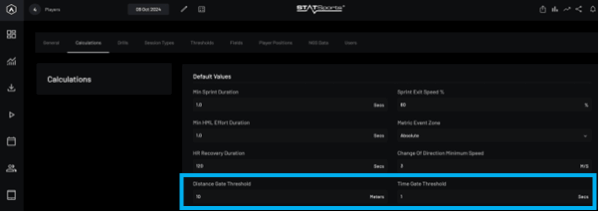
Distance & Time split intervals are completely customisable for users in the Sonra Settings > Calculations page:
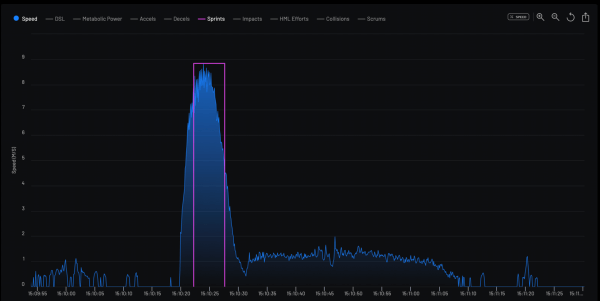
*Note that a Sprint Effort must be recorded in Sonra for the analysis to be completed.
Users can then run the sprint analysis and generate an export from the Export Data > Metrics window.
4. Ensure a drill is present for the sprint efforts completed in training – (Live or Post-Session drill cutting).
5. Run the Sprint Split Analysis feature.
6. Save the CSV output containing split metrics of speed and time for analysis.
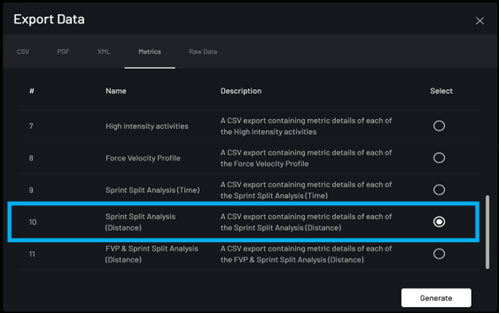
7. Continuously track and analyse player sprint performance.
![]()
Distance split data calculated from a 40m sprint effort completed at the same time for 4 players.
![]()
Time split data calculated from a 200m running effort.
Workflow Summary
- Standardised Start Position: The player(s) assumes a standardized starting position chosen by the coaching staff.
- Complete Sprint Effort: Perform the sprint over the desired distance.
- Data Download & Split Selection: Download data and select the desired split distance (or time) in Sonra settings.
- Drill Setup: Ensure a drill is set up in Sonra for the desired sprint effort – either through Sonra Live or post-session editing.
- Run Analysis: Process the sprint data with the Sprint Split Analysis feature.
- Export Metrics: Save the CSV output containing split metrics of speed and time for each interval.
- Ongoing Analysis: Track and analyse player sprint performance over the course of the season.
Key Factors in Implementation
Stationary Start
Before starting the sprint effort, athletes should stand motionless for a minimum of 2 seconds to ensure accurate timing from the initial movement. This standardization captures the correct start time from the initial movement timestamp, ensuring reliable data.
Timing from Movement Initiation
The system automatically detects the initial movement from a stationary position (recorded at 0 m/s) before the sprint effort to begin split timing, ensuring precise measurement.
Maximize Your Training with Sprint Analysis
This new Sprint Analysis feature is designed to streamline the speed and timing assessment of sprints, making it an essential tool for efficient athlete monitoring in training scenarios. For any additional questions or support, please reach out to your account manager.
