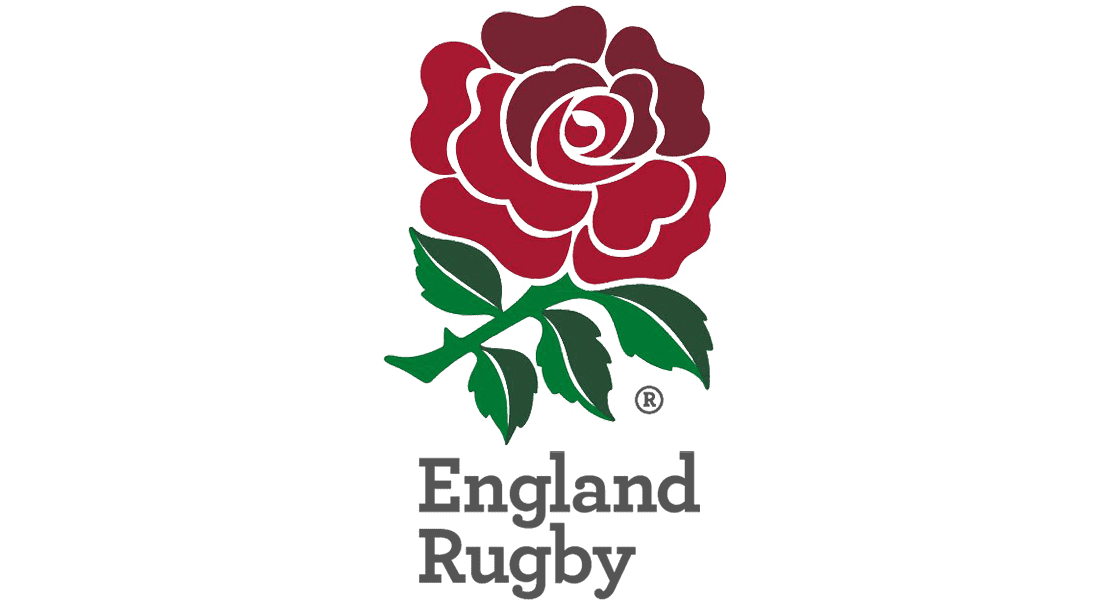New updates
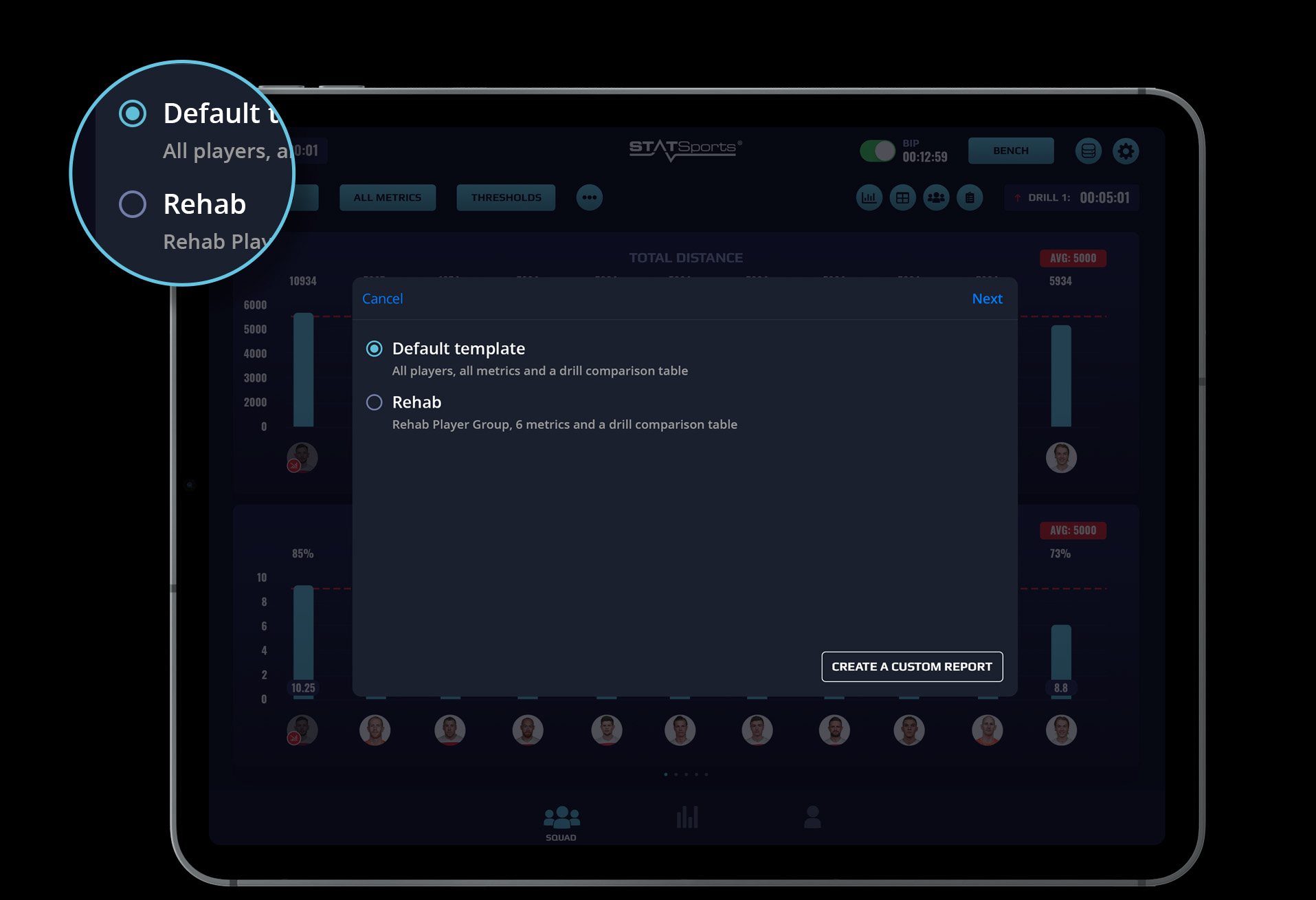
New
Custom PDF Reports
Create custom PDF reports to share with coaches & other stakeholders immediately post session. PDF Reports include Combo charts & Drill Comparison tables.
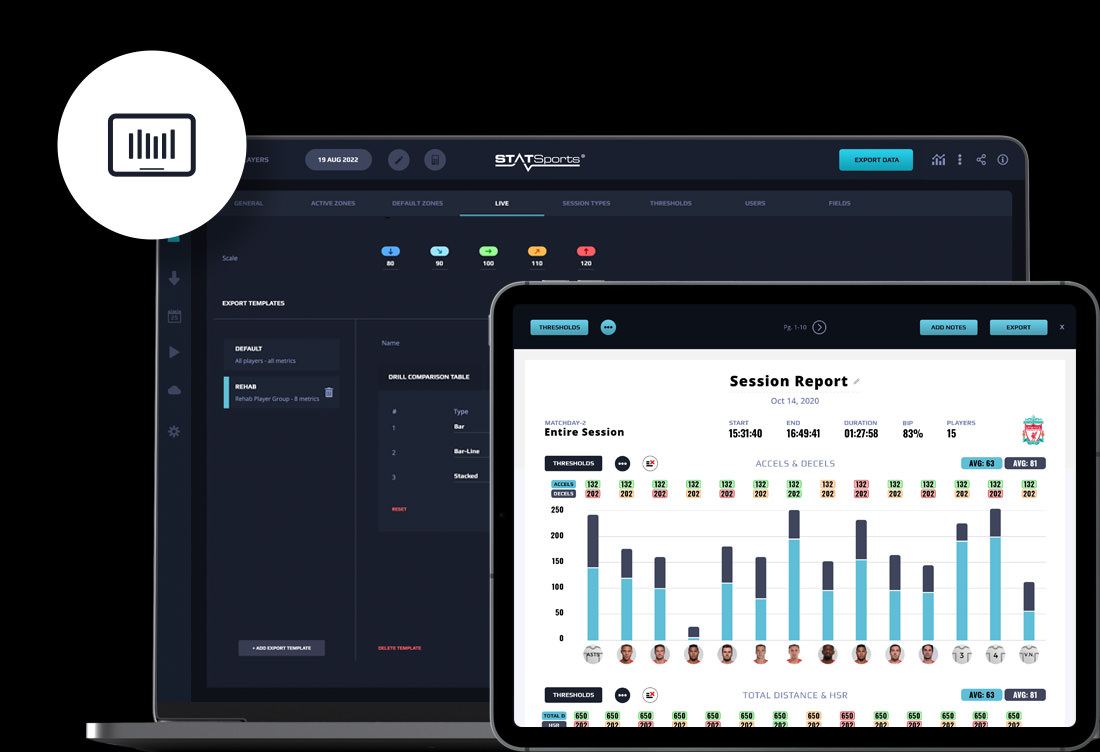
New
Create PDF Templates from Desktop Software
Create templates via Sonra Desktop which can be synced to the Sonra Live application allowing immediate report generation on field.
Real-time
metrics
Players
Connected
Samples
Per Second
Monitor training load during team sessions in real-time
Sonra Live features team-level reporting, detailed individual-player dashboards, drill cutting for precise session analysis, post session reporting via PDF/CSV and synchronisation to desktop applications for further analysis.

Focused individual player view
Individual player view for detailed analysis per player. Metrics are displayed in grouped categories, with 30+ metrics viewable on an individual dashboard.
Detailed session analysis
Create up to 100 drills for real-time monitoring of specified activities and provide accurate session labelling for post-session analysis. Additionally, the benching functionality can add or remove players from activity where appropriate, such as rotations, ensuring live data and reports are focused on active time.
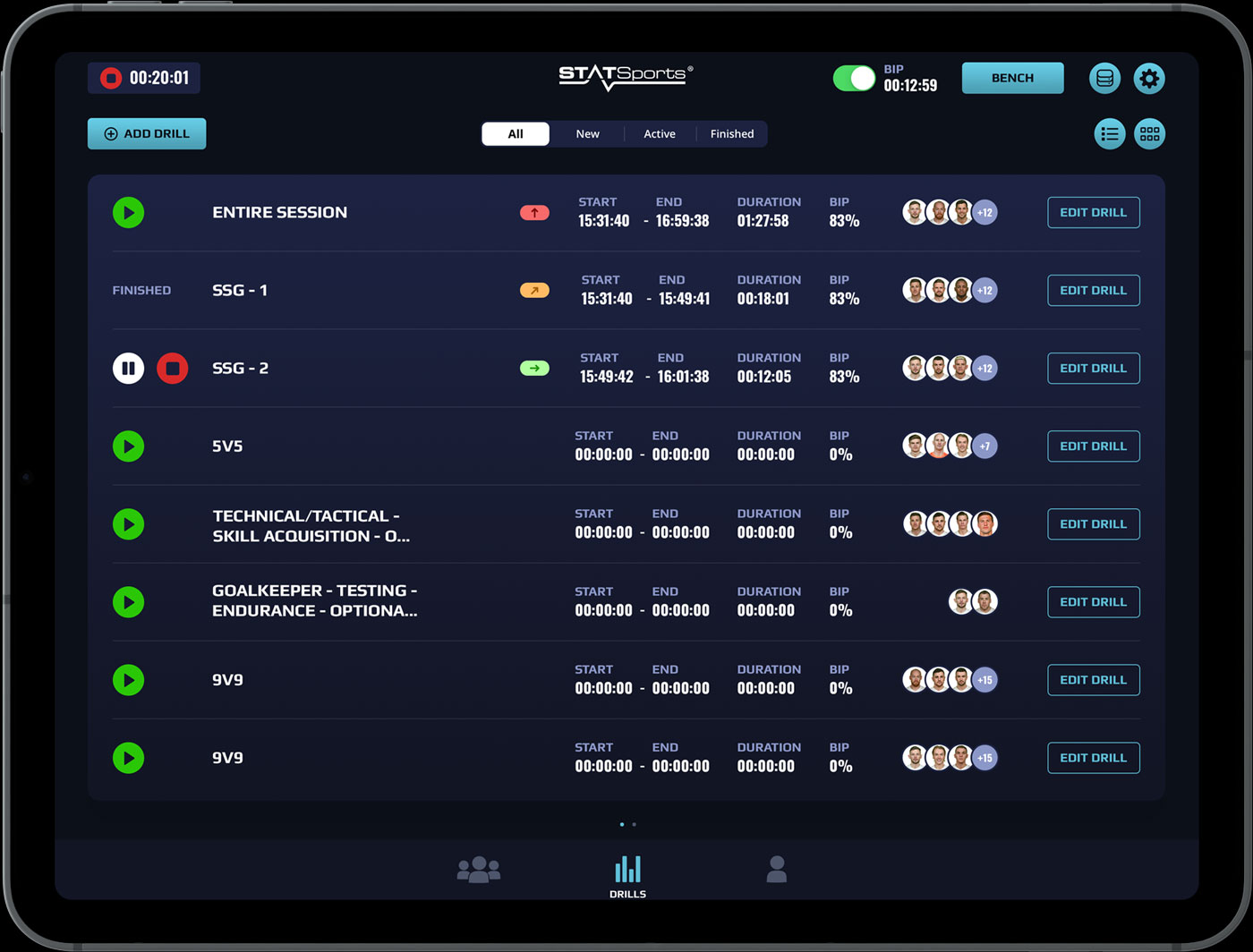

Set multiple thresholds
Set individual or global thresholds for each player and monitor how they perform with threshold scales. Multiple thresholds can exist for each squad or player based on the training day, allowing coaches to set more specific training goals.
New
View Thresholds as %
Extensive PDF Reporting Features
Customisable titles, notes sections, and club logos. Users can also display thresholds on PDF exports and can sort thresholds and chart display option at a global or individual level.


Focused individual player view
Individual player view for detailed analysis per player. Metrics are displayed in grouped categories, with 30+ metrics viewable on an individual dashboard.
Detailed session analysis
Create up to 100 drills for real-time monitoring of specified activities and provide accurate session labelling for post-session analysis. Additionally, the benching functionality can add or remove players from activity where appropriate, such as rotations, ensuring live data and reports are focused on active time.
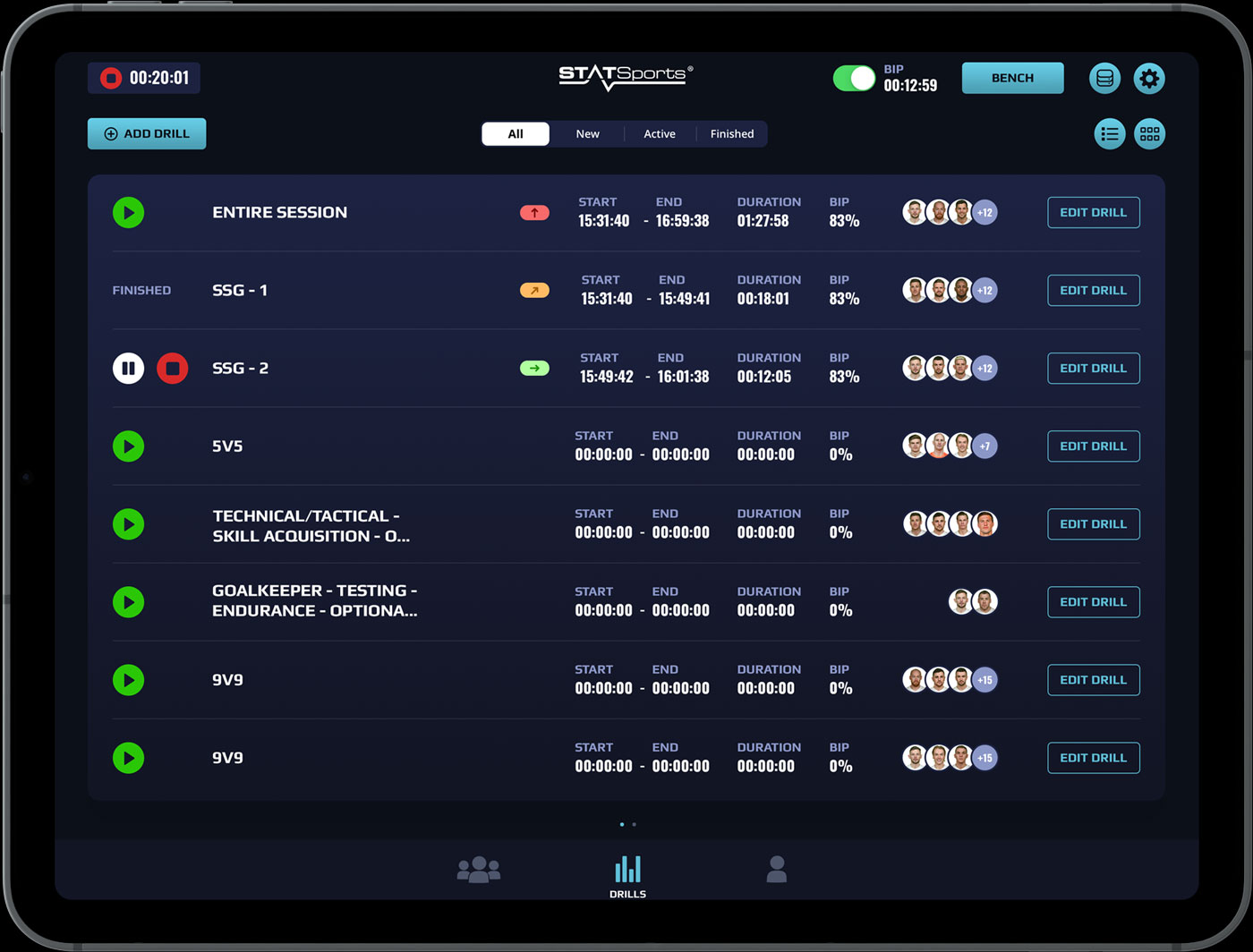

Set multiple thresholds
Set individual or global thresholds for each player and monitor how they perform with threshold scales. Multiple thresholds can exist for each squad or player based on the training day, allowing coaches to set more specific training goals.
New
View Thresholds as %
Extensive PDF Reporting Features
Customisable titles, notes sections, and club logos. Users can also display thresholds on PDF exports and can sort thresholds and chart display option at a global or individual level.


Focused individual player view
Individual player view for detailed analysis per player. Metrics are displayed in grouped categories, with 30+ metrics viewable on an individual dashboard.
Detailed session analysis
Create up to 100 drills for real-time monitoring of specified activities and provide accurate session labelling for post-session analysis. Additionally, the benching functionality can add or remove players from activity where appropriate, such as rotations, ensuring live data and reports are focused on active time.
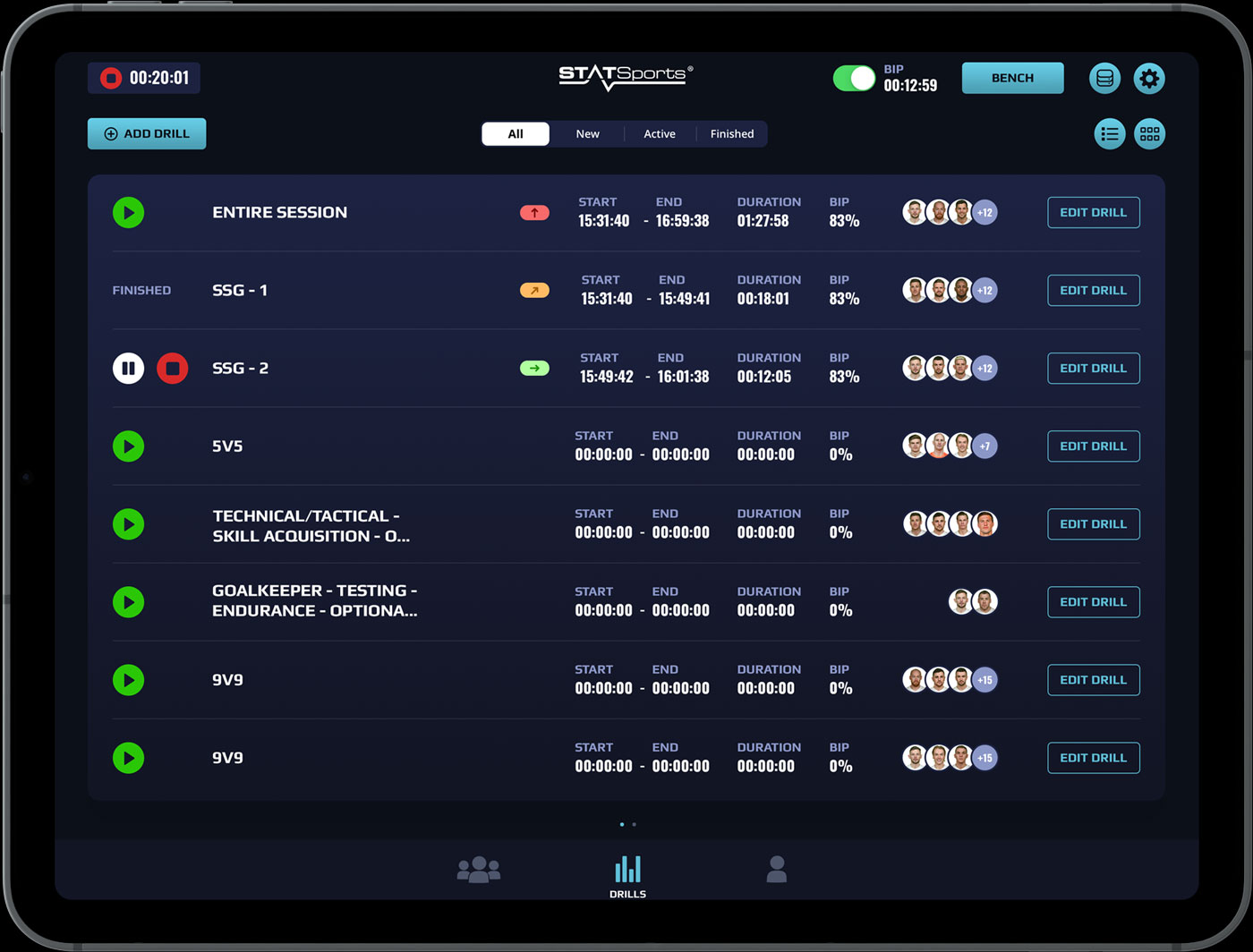

Set multiple thresholds
Set individual or global thresholds for each player and monitor how they perform with threshold scales. Multiple thresholds can exist for each squad or player based on the training day, allowing coaches to set more specific training goals.
New
View Thresholds as %
Extensive PDF Reporting Features
Customisable titles, notes sections, and club logos. Users can also display thresholds on PDF exports and can sort thresholds and chart display option at a global or individual level.


Focused individual player view
Individual player view for detailed analysis per player. Metrics are displayed in grouped categories, with 30+ metrics viewable on an individual dashboard.
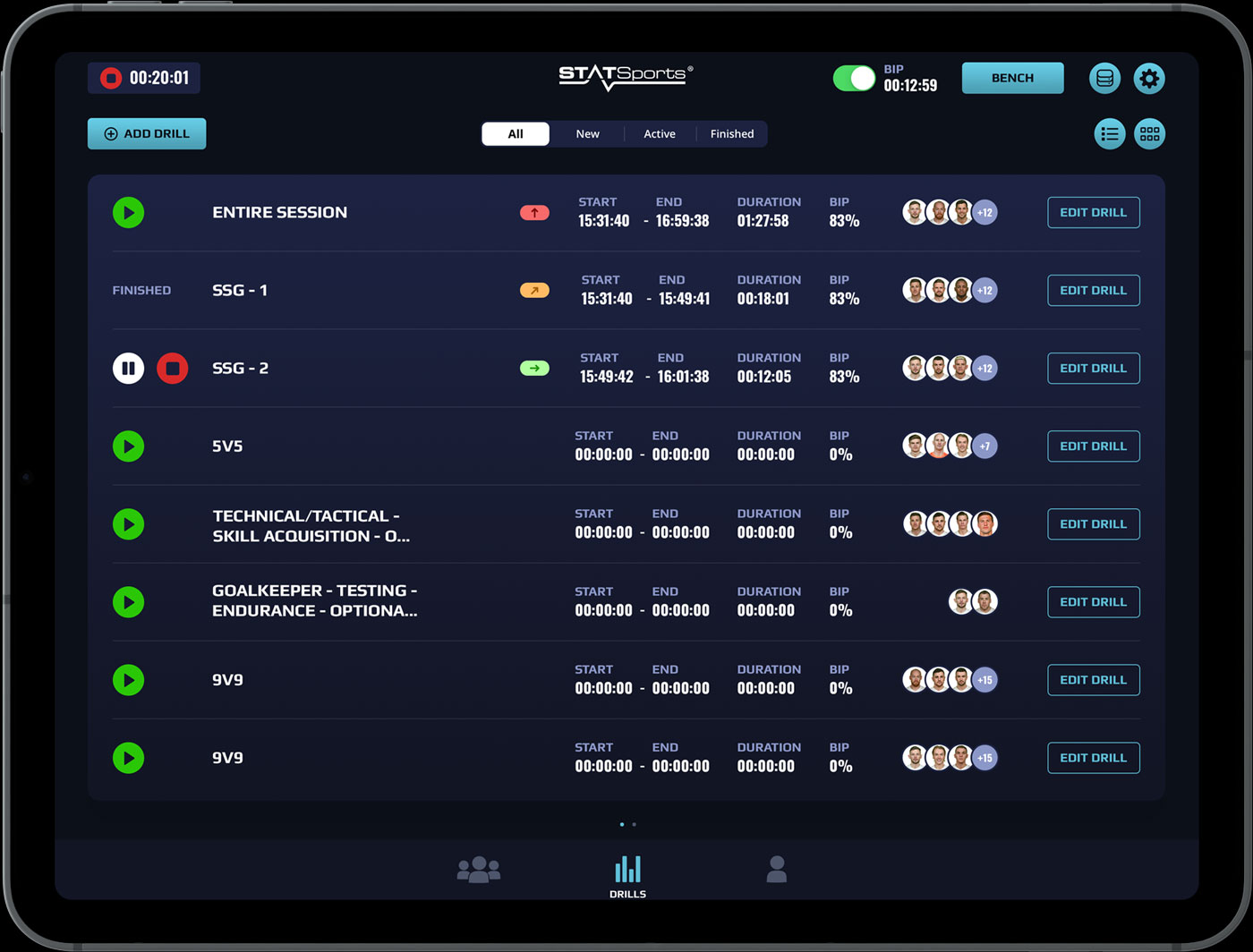
Detailed session analysis
Create up to 100 drills for real-time monitoring of specified activities and provide accurate session labelling for post-session analysis. Additionally, the benching functionality can add or remove players from activity where appropriate, such as rotations, ensuring live data and reports are focused on active time.

Set multiple thresholds
Set individual and global thresholds for each player and monitor how they perform with threshold scales. Multiple thresholds can exist for each squad or player based on the training day, allowing coaches to set more specific training goals.
New updates
View Thresholds as %

Extensive PDF Reporting Features
Customisable titles, notes sections, and club logos. Users can also display thresholds on PDF exports and can sort thresholds and chart display option at a global or individual level.
![]()
![]()
Accurate Live Data
Independently validated to have a perfect correlation with downloaded data, making it the most accurate live-monitoring solution of its kind.
Multiple coaches
Live data for all players can be viewed on multiple iPads at the same time, with each coach able to cut their own drills independently of one another.
On Board Metric Processing
Metrics are calculated and processed on the Apex Pod and transferred to Sonra Live iPad via UWB and Wi-Fi, ensuring accurate live data even when players go out of range.
Guaranteed no data drop-out
The Apex is the only device that calculates metrics on the unit. We ensure no data drop-out when an athlete goes out of range during a session.
Player comparisons
Easily compare players, view average squad outputs and thresholds. With the Player Comparison Table, compare output for your players across multiple drills.
Fully customisable metric view
Customisable metric layout with multiple templates available for various session types, addition of light and dark mode themes.
Monitor Ball-in-Play Status
Report Ball-in-Play percentage across the session and drills, operating as an additional intensity marker with more game context.
Customisable Drill Intensity Scale
Intensity indicator showing the average output of all athletes in each drill.
Multi-Select Drills
Select drills to aggregate data and view combined output of multiple activities.
New
Drill Labelling Structure
Set Primary, Secondary and Tertiary labels, with optional free text, ensuring drill labels are consistent with the organisation’s naming conventions.
New
Drill Comparison Table
Compare session drills across multiple metrics. Select individual players, squad sum or squad average.
New
Manage iPad Settings from Desktop
Configure your iPad settings from Sonra Desktop including PDF templates, player and metric groups.
30+ Real-time Metrics
Total Distance
![]()
Meters Per Min
![]()
HMLD
![]()
HMLD Per Min
HSR
HSR Per Min
Sprint Distance
Explosive Distance
Average Metabolic Power
Equivalent Metabolic Dist
Equivalent Distance Index
Z4-Z6 Distance
Zone 4 Distance
Zone 5 Distance
Zone 6 Distance
Z5-Z6 Entries
Zone 5 Entries
Zone 6 Entries
Current Speed
Max Speed
No. of Sprints
Accelerations
Accelerations Per Min
Decelerations
Decelerations Per Min
Step Balance
DSL
Impacts
Speed Intensity
Fatigue Index
Current Heart Rate
Max Heart Rate
Avg Heart Rate
Red Zone
Heart Rate Exertion
*Thresholds can be applied to all Metric Groups